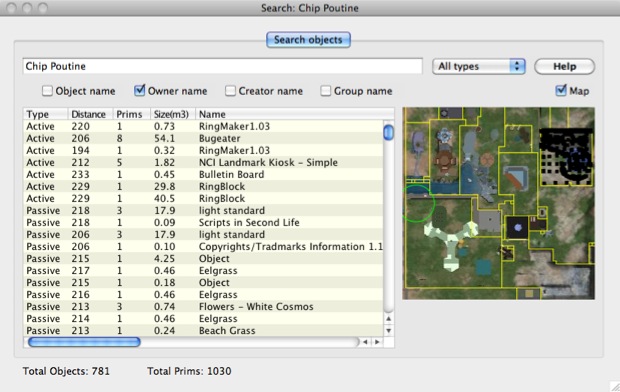SIM Statistics window
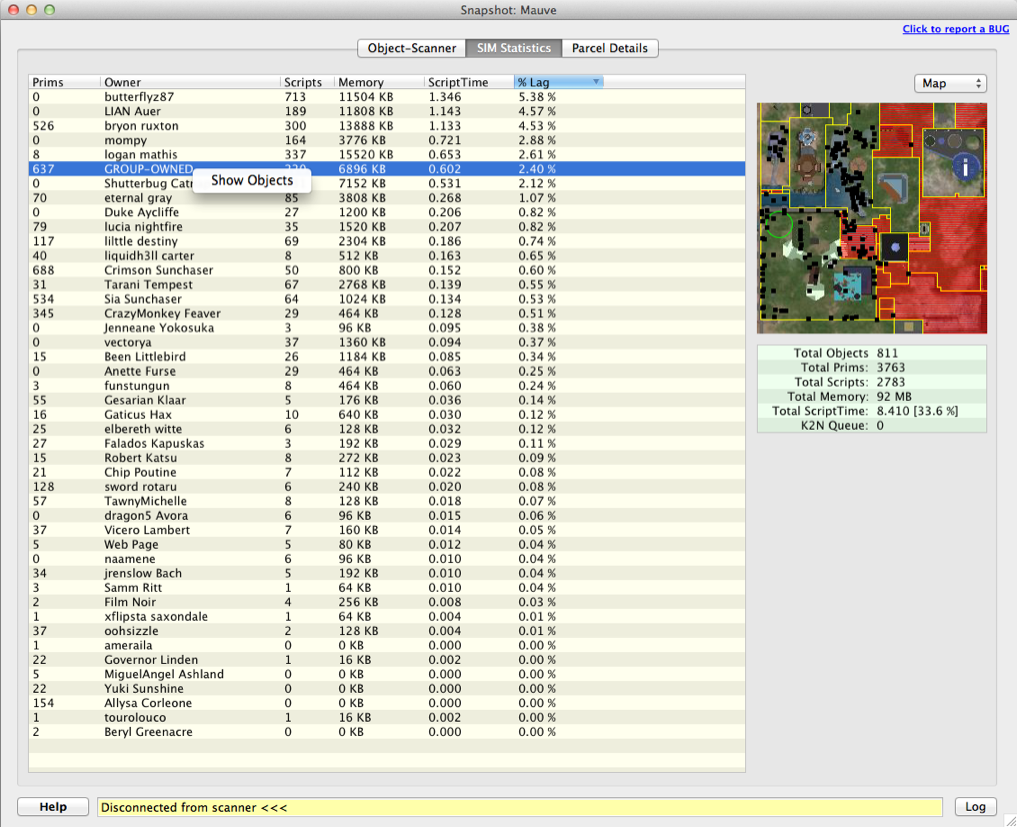
This is the “SIM Statistics” tab. In this tab you will get all kinds of statistics related to the owners of the objects in the SIM/Region.
At the right-side you see the map-view. Below the map you will see the total amount of prims and objects found in the SIM/Region. You will also see the total amount Script-Time and Lag of scripts and how much memory they consume in the SIM. At the left side you see a list of all the owners found in the SIM/Region. You also see exactly how many prims each avatar got in the region.
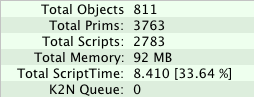
Total Objects: Shows total amount of linked prims (Objects) found in the SIM
Total Prims: Shows total amount of prims in the SIM
Total Memory: Shows the total amount of scripts in all objects found in the SIM
Total ScriptTime: Identical to Estate-Tools “Time”. Shows the total amount of Script-Time used by all scripts in the objects, in milliseconds. Each SIM has a total of 25.0 milliseconds available CPU-time per cycle. The percentage shown behind this number is how much of the 25.0 milliseconds has been used in total. If this exceeds 100%, it means the SIM will start struggling to keep the scripts running smoothly. The lower the better!
K2N Queue: Shows how many UUID-keys internally that has not been converted into readable format yet. All avatars and groups are always identified by the UUID-keys, however they are very hard to read for humans. This queue converts these keys into human readable names and descriptions, and may take a couple of minutes to finish, if theres a large amount of unknown keys found.
You can also interact with the map with your mouse, exactly the same way as explained a bit earlier in the documentation.
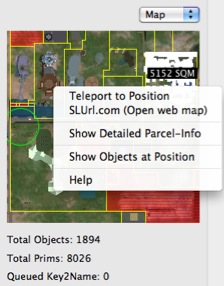
You can double-click on each owner-name (Or right-click on them to bring up more commands). When you double-click on a owner-name, a new window will appear that will show you all the objects owned by that particular person. All the objects owned by the selected avatar will be shown on the map and in the list-view.