Universal-Controller Software - First-time install and usage
1: First watch the installation video
2: Then download the software for your computer (supports Windows / Mac / Linux)
2: Unzip the downloaded zip archive and run the executable-file that is called “UniversalController.exe”
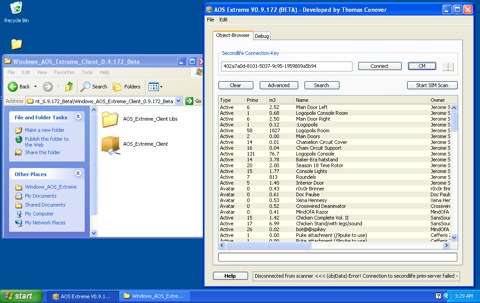
3: Go into secondlife and wear the object called “Full-SIM Object-Scanner Pro V1.x.x”
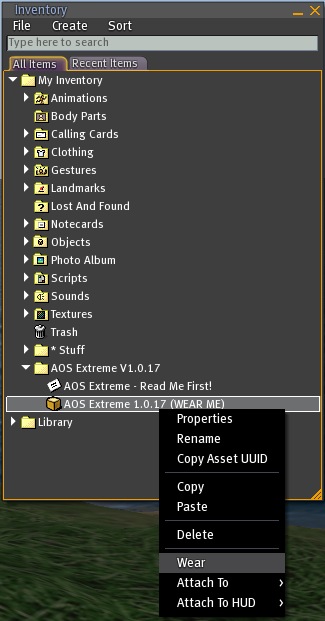
4: Open your chat-history window in secondlife, and highlight the connection-key you received.
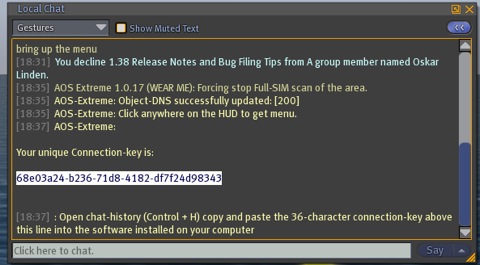
5: Then push CONTROL + C on your keyboard to copy the key into your clipboard.
6: Switch to the “UniversalController” software on your computer and paste the connection-key into the connection-field
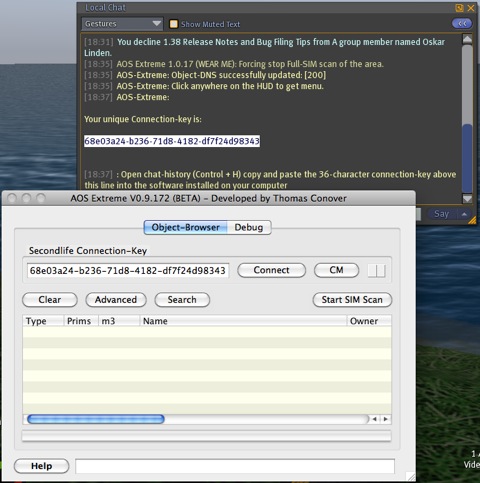
7: Then finally click the “connect” button.
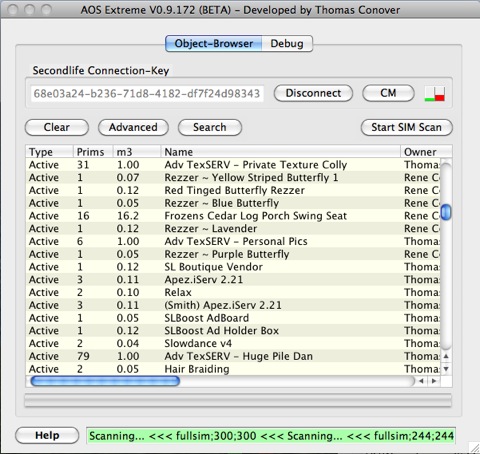
Now the scanner is running on your computer and you get real-time updates of all found objects surrounding your avatar.
PS! You can click on the “CM” button on right side of connect to store your connection.key permanently
so you do not need to enter it each time you want to connect to the scanner.

