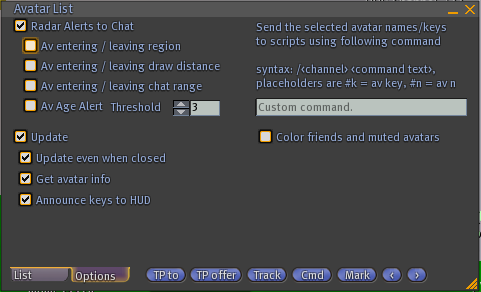Phoenix settings
First click the “phoenix” menu on top of your screen.
Then select “Avatar list”.
Then go into the “options” tab at lower left side of the window
Then make sure “Update”, “update even when closed”, and “Announce keys to HUD” are all enabled.