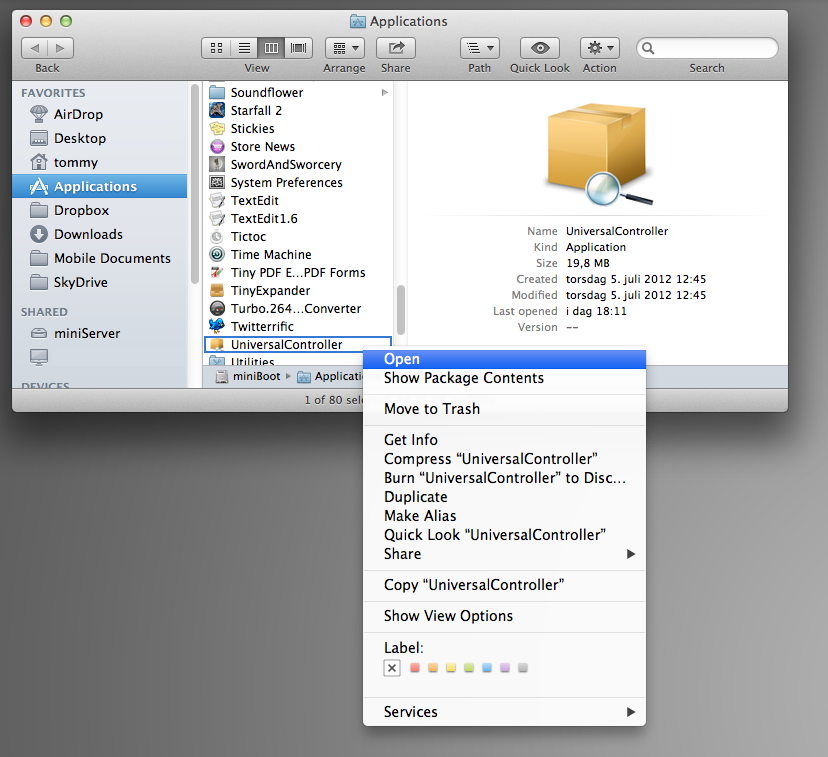Mac OSX Mountain Lion - Installation Instructions
Due to the new “Gatekeeper” protection-system in Mac OSX Mountain-Lion, you may experience a error message when launching the scanner for the first time.
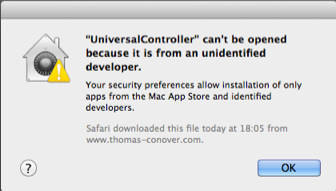
Do not worry! It is very easy to fix.
Here is what you should do:
1: Right-click (control+click on laptops) on the UniversalController APP in your applications-folder to bring up the action-menu and then select “OPEN”.
That’s it! Nothing more to do! The scanner should now work as supposed :)